This article will guide you on how to use Whiteboard.
Whiteboard can be used for collaborative editing. Once it is turned on, all the participants will be able to see and edit it. It is helpful for the Agents to explain something to the clients in call.
Steps For Web #
First, click the three dot icon.

Click
Show whiteboard.

Now the whiteboard will appear. The Whiteboard will automatically appear on the client's screen as well.

Agent and clients can collaboratively edit on the Whiteboard.

To hide the whiteboard, click
Hide whiteboard.
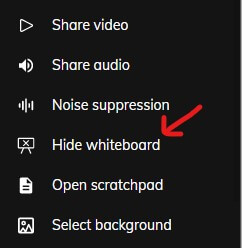
Steps For Mobile #
First, click the three dot icon.

Click
Show whiteboard.

Now the whiteboard will appear. Whiteboard will automatically appear on the customer screen as well.

To hide the whiteboard, click
Hide whiteboard.





