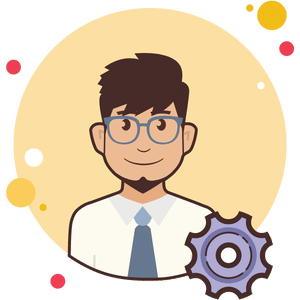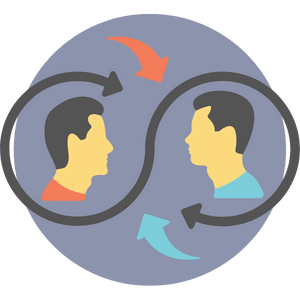In-Call Features
The features available to an agent while in a voice or video call with the customer.
Screen Sharing
screen-sharing This article will guide you through the different modes of screen sharing. Steps For Web First, click on the Screen share…
File Sharing
file-sharing This article will guide you on how to share files while in a meeting. Steps For Web First, click on the…
Add Participant
add-participant This article will guide on how to view & add participants in a call. The complete guide for both…
In-Call Notes
in-call-notes This article will guide on how to add notes while in a voice or video call. These notes can…
Record Calls
record-calls This article will guide on how an agent can record a Voice or Video call. In case of a…
Virtual Background
virtual-background This article will guide you on how to select a Virtual Background while using the camera. The complete guide…
Performance Settings
performance-settings This article will guide you on adjusting the network performance settings while in a call. The complete guide for…
Play Video Together
play-video-together This article will guide on how to play and pause a video together e.g. YouTube videos while in a…
Toggle Camera
toggle-camera This article will guide you on how to Toggle Camera while in a Video Call. Using this option, one…
Full Screen Mode
full-screen-mode This article will guide you on how to turn on Full Screen Mode in a voice or video call.…
Pin To Stage
pin-to-stage This article will guide you on how to pin a participant to stage. What Is Pin To Stage? When in…
Audio Moderation
audio-moderation This article will guide you on how an agent can allow/disallow clients/other call participants to unmute themselves. The complete…
Video Moderation
video-moderation This article will guide you on how an Agent can allow/reject customers or other participants to start their video.…
Whiteboard
whiteboard This article will guide you on how to use Whiteboard. Whiteboard can be used for collaborative editing. Once it is…