This article will guide on how to add notes while in a voice or video call. These notes can be later viewed in the Agent Call History and in the Admin Call History.
First, click the
Notesicon on top left corner.

Here you can add the notes and click
Save.
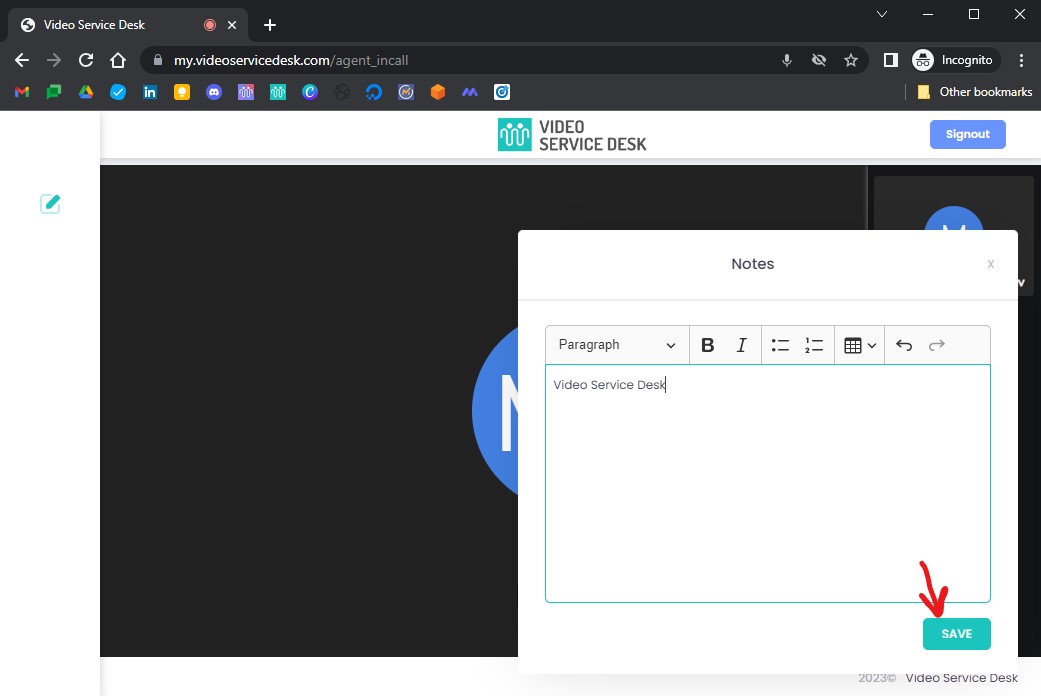
You can view the notes under
Actionscolumn in the call history.




