This article will guide you on how an agent can allow/disallow clients/other call participants to unmute themselves. The complete guide for both Web and Mobile is provided.
Steps For Web #
First, click
Participantsicon.

Click the three dot icon.
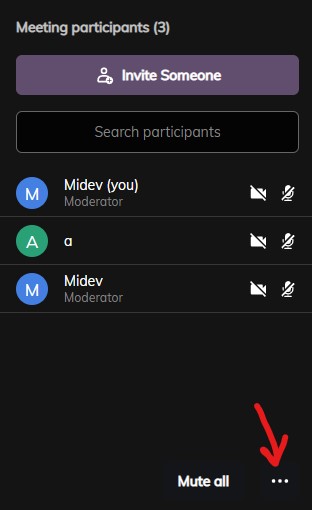
Click
Allow attendees to Unmute themselves.

Steps For Mobile #
First, click the three dot icon.

Click
Participants.

Click the three dot icon.

Click
Allow attendees to Unmute themselves.





