This article explains how to setup VSD Link as a Dialer to initiate calls or live chat requests.
What is a VSD Link? #
VSD Link is a powerful short link in the form of a Dialer. It works even if you do not have a website of your own. Simply share this link with all your prospects and clients via email, SMS, WhatsApp, and other channels. They can open this link in a browser of their choice and initiate a call with your agents.
Advantages of sharing a VSD Link with your customers.
You can receive calls from anywhere internationally without any network carrier charges.
VSD Linksupports advanced call routing.Customers fill your custom contact form before initiating a call. This information is stored in an organized manner in your call history.
You can create different links for connecting with different teams or even different agents.
You can add your logo to these links.
A single link can be used by any number of leads to contact you.
Setting Up VSD Link #
Login to the Video Service Desk dashboard as an admin.
Now let's go to the
Dialerssection.

Here you can see the list of all the
Dialersand their details.

Now let's go on to edit one of these
Dialers.
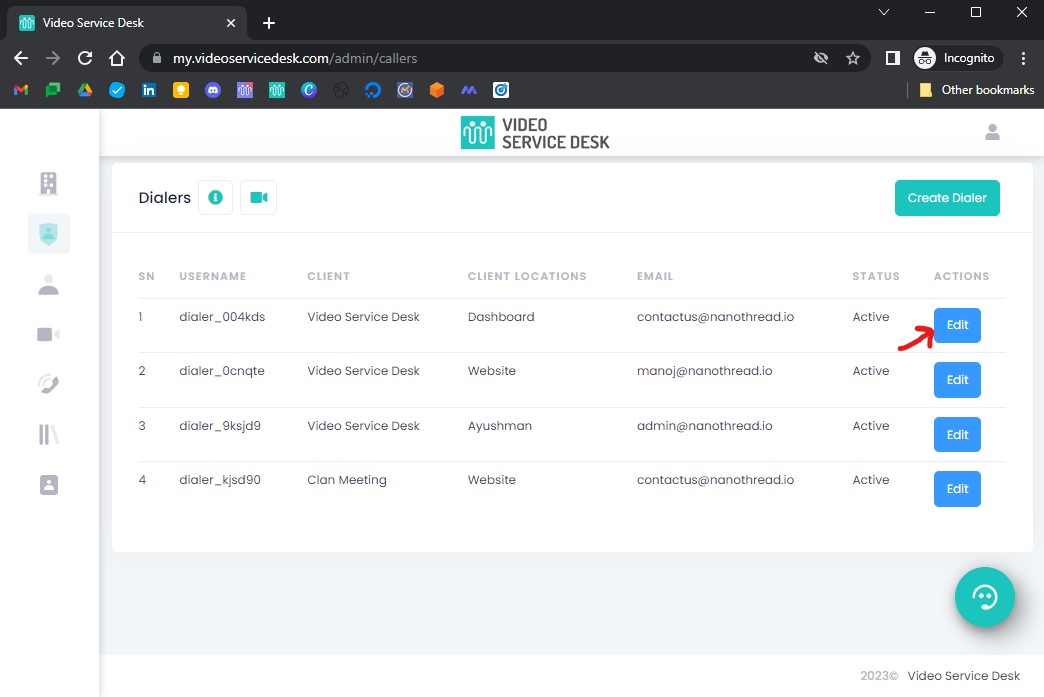
Once you click
Edit, you will be able to see the differentDialer Types. In the Basic Details tab, note the Client and Client Location for this Dialer to make sure you are sharing it with the correct set of clients.
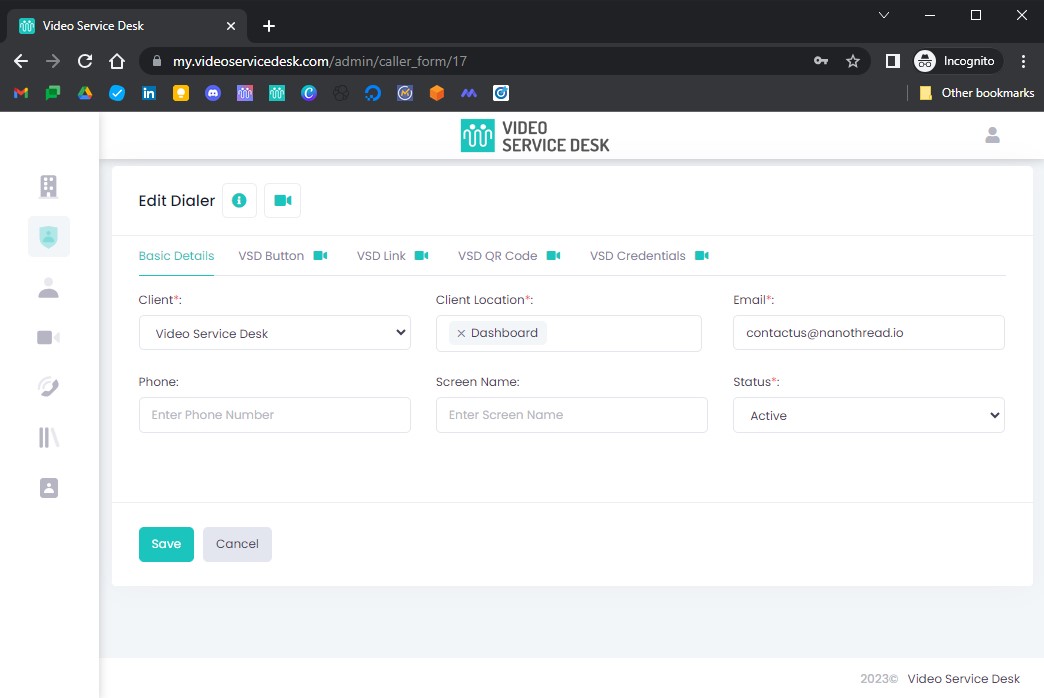
Go to the
VSD Linktab.

You can test this by opening this link in an incognito tab.

Once you open the link you can see your contact form. This is what your customers will see. If you want to edit the form fields, go to the Clients section.
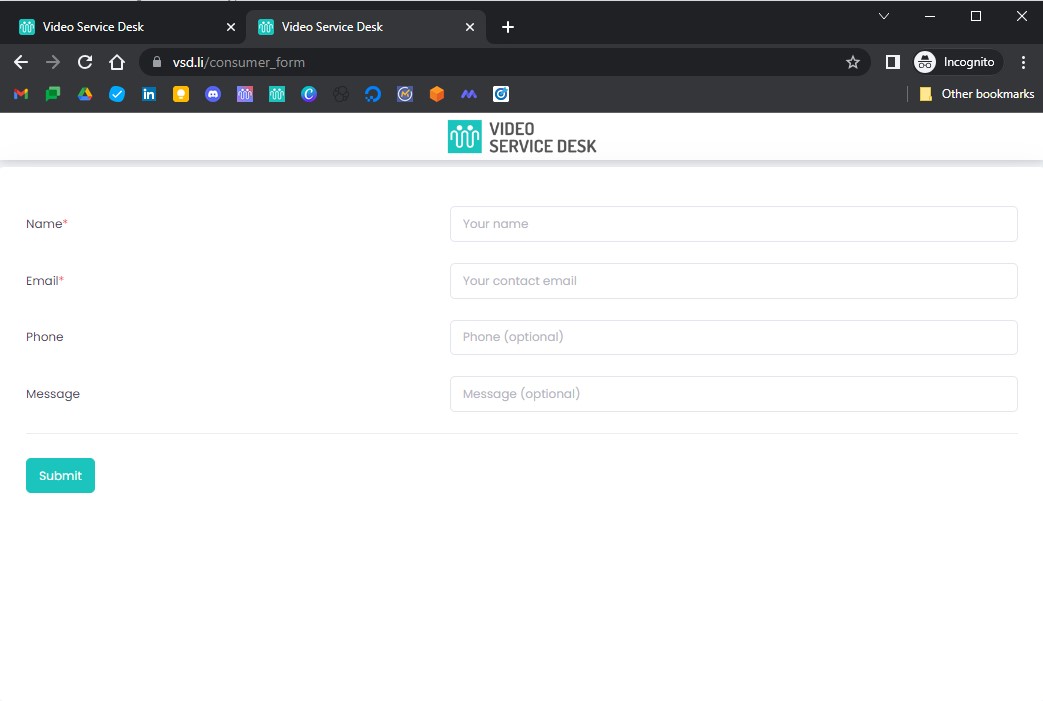
Here you enter the details and click
Submitto test a call.





