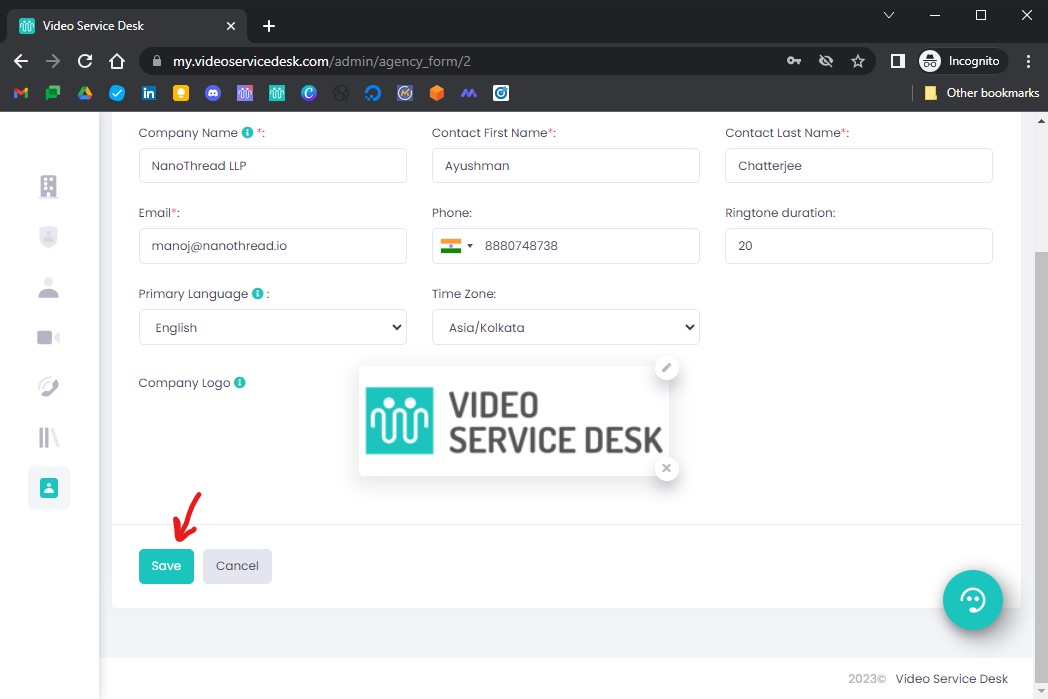This article will guide you on how to edit Account Settings as an Admin.
First let's get into the Admin view of Video Service Desk.
So once you log in as Admin, you can see a list of Agents.

Now let's go to the
Accountsection.

Here you can edit the account details. The details include:
Company Name
Contact First Name – Admin First Name
Contact Last Name – Admin Last Name
Email
Phone
Ringtone duration – The duration in seconds for which call notifications will be active for an agent. If the agent does not accept a call within this duration, the call will be marked as a missed call.
Primary Language – The common language spoken in your company by all the agents. In case no language is assigned while creating an agent, primary language will be assigned by default.
Time Zone
Company Logo – Your company logo. This logo will be visible to all the agents in the dashboard and to the customers who are using different types of dialers.

You can select the
Languagessupported by your company. These languages will be visible on the contact forms in case you enable Language Based Call Routing.

Invoices for the payments made can be downloaded from the
Invoicestab. By clicking theInvoice Link, you can get the details of each invoice.

After adding all these details, click
Save.