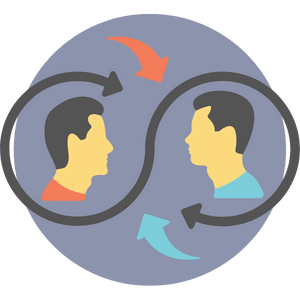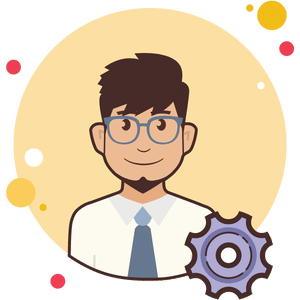
Admin Manual
An admin is a user with complete control of your Video Service Desk account. This is a handbook for the admins.
Clients
clients This article will guide you on how to manage the Clients from the Video Service Desk Admin dashboard. What is…
Client Locations
client-locations This article will guide you on how to manage the Client Locations from the Video Service Desk Admin dashboard. What…
Agents
agents This article explains how to add and manage Agents as an admin in Video Service Desk. What is an Agent? An…
Dialers
dialers This article describes what are Dialers and how you can use them in Video Service Desk. What is a Dialer? Dialer…
Call History
call-history This article will guide you on how to check Call History as an Admin in the Video Service Desk…
Ongoing Calls
ongoing-calls Using Video Service Desk, admins can monitor the ongoing calls easily. They can also join a call for quality…
Skills
skills This article explains how to add and manage Agent Skills. What is a Skill? Skill is a qualification, competency or training…
Account Settings
account-settings This article will guide you on how to edit Account Settings as an Admin. First let's get into the Admin…
Custom Contact Forms
custom-contact-forms This article will guide you on how custom contact forms can be created for different Clients from the Video…
Call Recording
call-recording This article will guide on how an agent can record a Voice or Video call. In case of a…
Join Call As QA
join-call-as-qa Video Service Desk admins of your organization can join the Ongoing Calls for Call Quality Assessment and Training. Note…
End Call For Everyone
end-call-for-everyone Video Service Desk admins have the option to end the Ongoing Calls. This is useful in case an agent…