More sales with instant video calls
Boost lead conversions, save costs and increase brand loyalty with amazing features like file sharing, screen sharing and advanced call routing (IVR)
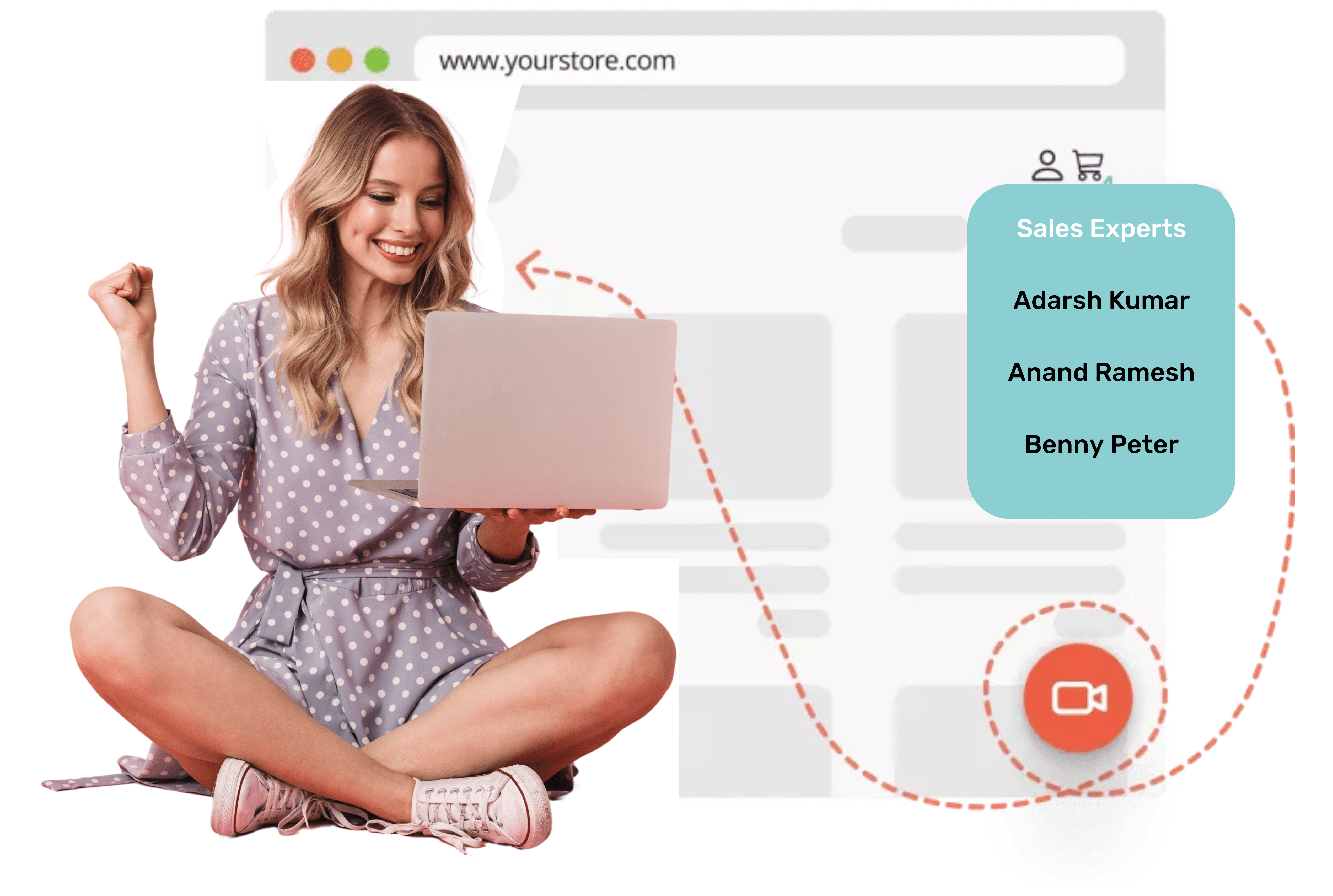
Watch The Below Short Video To See A Demo
How It Works?
Please follow the below steps to add Video Service Desk button to your website. Call us if you need assistance.
01
Register for a free account. Setup your basic settings. Create at least one client and one agent.
02
Go to "Edit Dialers" and copy the code from VSD Button section. You can also use other types of dialers.
03
Add the ready to use JavaScript code to your website and a VSD Button will appear on your website.
Trusted By 2000+ Clients Who Value Their Customers
35%
More Leads
86%
Customers use their preferred channel for contacting a business
42%
Better Retention
Easy And Fast
Seamless, cross platform human touch for online sales

Multiple Ways To Use Video Service Desk
Pricing
Starter
$
14.99
/mo
Popular
Growth
$
19.99
/mo
Enterprise
Contact Us
Starter
$
12.50
/mo
Popular
Growth
$
16.50
/mo

